- Published on
Best font managers for graphic and type designers
If your job is connected with fonts, it's difficult to go without a special viewer. A usual font manager is inconvenient, moreover it's impossible to manage a large collection by the means of an operating system.
Programs of this category are pretty hande as they make it easier to view fonts. It becomes more easy to manage them, delete unnecessary ones and select the fonts you might need for work in order to add them to a collection.
We've selected popular font managers for Mac OS which we're going to review. All of them are frequently mentioned in reviews since there aren't really many satisfactory programs. We'll highlight the main functions and talk about useful ones of those managers that are good for designers.
Review participants:
FontBase
There are some outsize figures among font organizers. Managing a collection via them is a quite difficult task not only for a designer, but also for a PC. Luckily, FontBase isn't one of them. On the contrary it's considered to be one of the most lightweight programs for working with fonts. This manager runs on three platforms: Mac, Windows and Linux.
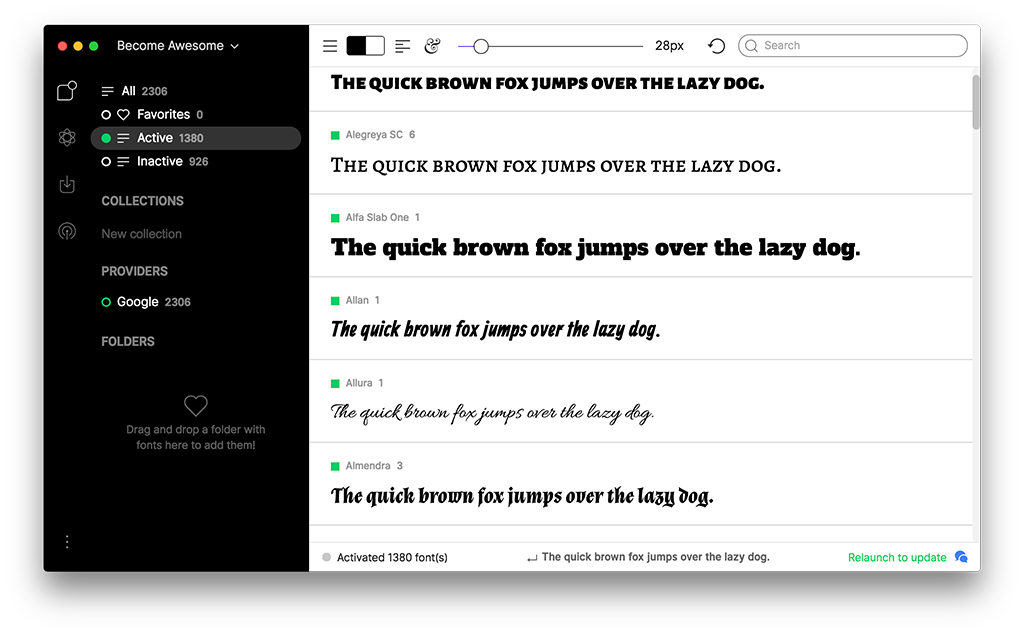
After opening the program, you will find only the things you need. Its interface is neat and concise. All fonts installed on the computer are available in "Organize" tab. The upper panel is responsible for their display and this also where you can adjust the size and alignment of a text. Additional display options such as color, background and line height can be set for all fonts at once.
It's convenient to combine fonts in "Experiments" section. This is where you can choose a pair, see the options of fonts display in titles and paragraphs in order to further use them in projects, whether we're talking about a website, print edition or a logo.
As well as in similar managers there are such sections as "Favorites" (where you can add frequently used fonts) and "Active/Inactive" (which allows you to enable or disable fonts on a desktop).
Use "Collections" section to restore order. You can add any number of folders there. If you move a folder with fonts to FontBase window, those fonts will be automatically available to other Mac OS programs and you can perform all standard operations with them. Besides, searching in FontBase works surprisingly fast, even if there are thousands of fonts installed on your computer.
There are some interesting additions, for example, importing of Google font library. Currently it includes more than 2 thousand elements. Although it's more handy to manage the collection via a browser (from Google Fonts website), with FontBase you can get more detailed information on it and scroll down its preview.
This font organizer is completely free and contains no ads. If desired, you can subscribe (Awesome) for additional features.
Typeface
Typeface is a simple font manager for Mac OS 10.11 >. The free trial version is available on the official website and the license costs $ 19.99.
Its interface mainly consists of a handy preview window with font blocks. By clicking on a text you get information on the font, as well as on all the characters included in this font family which will be displayed.
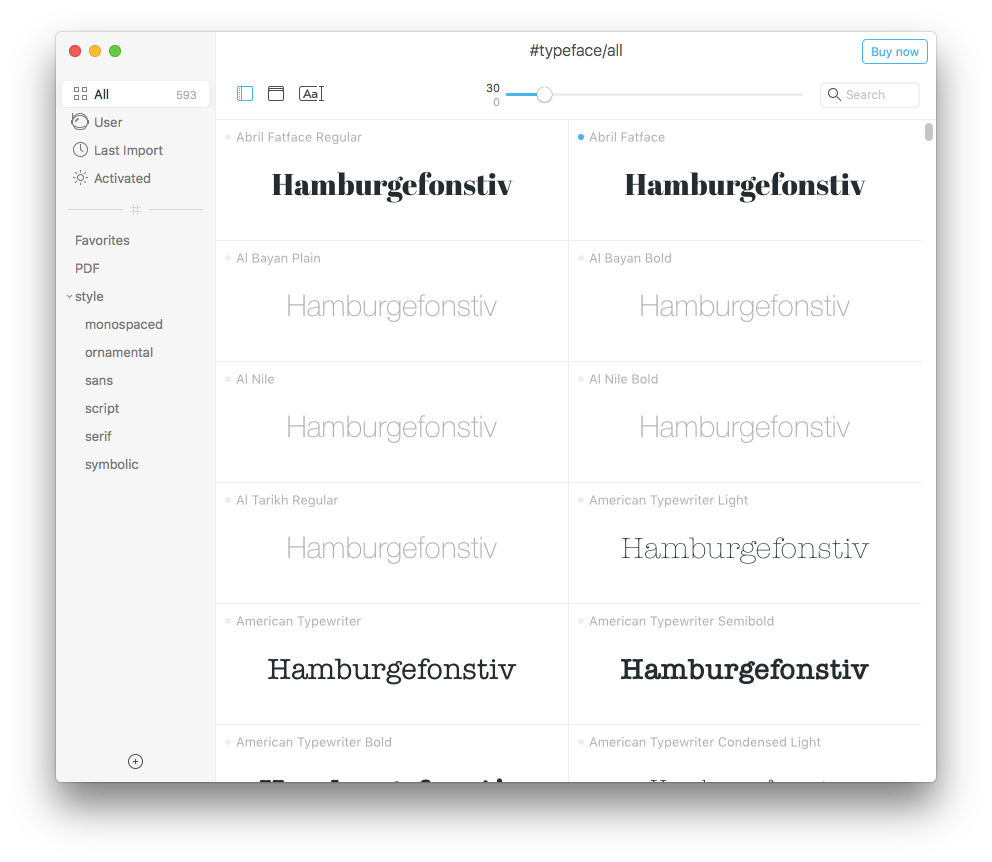
In the next tab, you can specify the text that you want to use in the preview. Unfortunately, we didn't manage to find a feature to select font combinations in Typeface, even though it's one of the most popular features for designers.
Additional display settings are available via "View" menu. For example, you can enable night or full-screen display modes.
In order to import new fonts, click on the icon at the program window bottom and those fonts will be automatically activated in Mac OS.
All sections are accessible via "smart" sidebar, including the files you've recently imported. You can filter fonts by classification (through quick collections) and styles. The main means of categorization are tags, filters and searching.
RightFont
RightFont is a tiny app for working with fonts, but saying that it has few useful features would be wrong.
The installation process is very easy and the program detects all local fonts on Mac OS. It supports such formats like OpenType, TrueType and some others. This app is easy to use for organizing web icons, for example, FontAwesome, Ionicons and Material Design. You can added icons to programs like Photoshop or Illustrator via "drag n drop". If you wish, you can also connect to Google Fonts service and its content will be available together with local one.
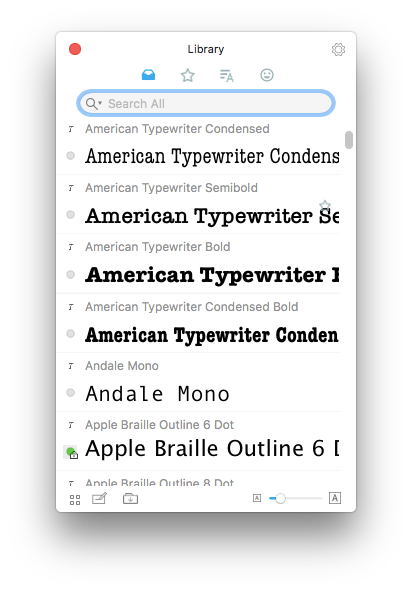
Thus, RightFont combines local and web fonts which you can store on your PC and online.
Moreover, the font manager app supports synchronizing with cloud storages (Dropbox, Google Drive, iCloud, Adobe Creative Cloud and etc.) with no storage limits.
The cost of a Single license is $39 and you can find this program trial version on the official website.
FontExplorer
FontExplorer is perhaps the most functional and popular font management software for Mac OS. It supports all the formats you can imagine including web fonts.
You can split fonts into sets and subcategories. And use filters and search for quick access to them. FontExplorer easily copes with managing thousands of fonts without heavily loading system resources.
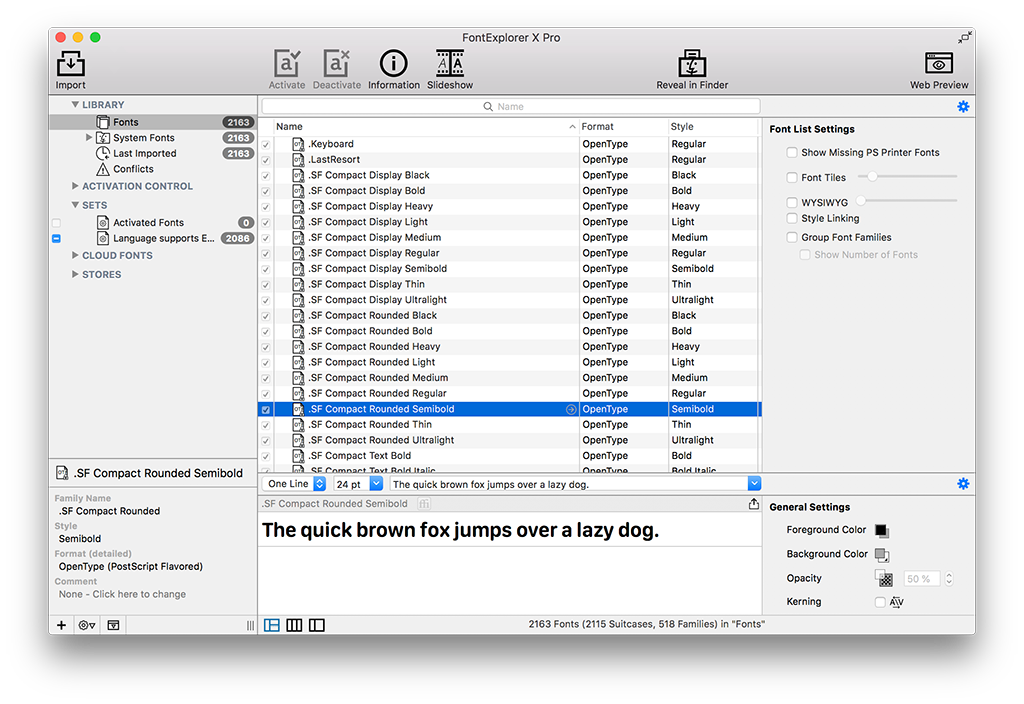
FontExplorer displays detailed information on the selected font. Fonts are available both by individual characters and in the preview window where you can compare all the possible kinds of font combinations. In a special "Character view" window all information on a font for this format is displayed and you can go through it in different configurations (colors, letterspacing and etc.).
One might say that FontExplorer isn't designed for simple purposes: for example, to quickly view different font families and compare them. On one side, there is no need in such functionality for beginners. However, everything can be easily adjusted in FontExplorer and it can be used to view collections.
Among its additional functions we can note synchronization of all user data and library backup, which can be easily recovered from a local file.
In comparison with other products the cost of FontExplorer might seem inflated as it's 89.00 €, but if you work professionally with fonts, this is a fair price to pay.